 |

|
 |

| أذكار المسلم | القرآن الكريم | صيد الفوائد | الدُرر السنية |
| قناة المغاربية | Echourouk TV | إذاعة أدرار المحلية | Ennahar TV |
| France 24 | Sky News | al-jazeera | BBC |

|
جديد مواضيع منتديات الواحة / alwahatech newest threads
|
إضغط علي |
| روابط تهمك | القرآن الكـريم | الصوتيات | الفلاشـات | الالعاب | اليوتيوب | الزخرفـة | إعلانـات | قروب | الطقس | الإخبـار | P A ! n | مـركز تـحميل |
|
| ||||||
| واحة البرامج المشروحة برنامج,برامج,جديدة,مشروحة,بالصور,اقوى,برنامج,مع الشرح |

|
|
|
أفضل برنامج لإنتاج المقاطع .. التسجيلات .. الشروحات
بسم الله الرحمن الرحيم اعزائي اعضاء الواحة السلام عليكم ورحمة الله وبركاته توجد العديد من البرامج لعمل تسجيل لجهازك لغرض عمل مونتاج فيديو او تسجيل لغرض عمل شروحات

 |
|
|
أدوات الموضوع | انواع عرض الموضوع |



 |
«
الموضوع السابق
|
الموضوع التالي
»
|
|
 المواضيع المتشابهه
المواضيع المتشابهه
|
||||
| الموضوع | كاتب الموضوع | المنتدى | مشاركات | آخر مشاركة |
| برنامج التقاط الشاشة وعمل الشروحات بنسخة محمولة TechSmith SnagIt v9.1.3.19 Portable | slimane2222 | واحة الكمبيوتر و البرامج | 1 | 02-05-2010 06:25 PM |
| برنامج عملاق التسجيل وعمل الشروحات بالفيديو TechSmith Camtasia Studio 6.0.3 Build 928 | slimane2222 | واحة الكمبيوتر و البرامج | 0 | 09-02-2009 09:35 PM |
| أسهل برنامج لعمل الشروحات الفلاشية - BB FlashBack 2.6.1.1122 | slimane2222 | واحة التصميم والغرافيكس | 2 | 08-20-2009 01:26 AM |
| برنامج عملاق لتسجيل وعمل الشروحات بالفيديو TechSmith Camtasia Studio 6.0.1 Build 782 | slimane2222 | واحة الكمبيوتر و البرامج | 2 | 01-09-2009 03:16 PM |
| ¦¦°•.♥.•° شرح العملاق المساعد في الشروحات برنامج snagit 8 °•.♥.•° ¦¦ | kious99 | واحة البرامج المشروحة | 12 | 06-11-2008 11:13 AM |
الساعة الآن 06:11 PM.
- جميع المشاركات المكتوبة تعبر عن وجهة نظر صاحبها ،، و لا تعبر بأي شكل من الأشكال عن وجهة نظر إدارة المنتدى -
 |

|
 |






















































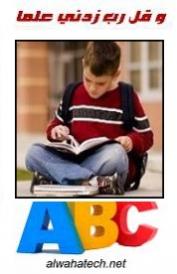






 العرض العادي
العرض العادي







